Home
> Windows Development > Visual Studio 2013 Preview: Get rid of the all-caps menu bars
Visual Studio 2013 Preview: Get rid of the all-caps menu bars
I don’t believe it. The Visual Studio 2013 Preview build still uses all-caps menu bars.
That just won’t do. To eliminate this UI design monstrosity from your desktop, open Windows PowerShell (if you don’t know how to do this, open a command prompt, type powershell and press Enter), and type:
Set-ItemProperty -Path HKCU:\Software\Microsoft\VisualStudio\12.0\General -Name SuppressUppercaseConversion -Type DWord -Value 1
(all on one line)
Then restart Visual Studio. Your menus will no longer be shouting at you.
You’re welcome.



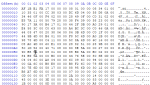
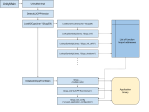
(rant)I would rather use the
regeditGUI, or for commands the ordinarysetxorreg, rather then fire up Powershell. I really can’t stand the default red on black eror mesages of powershell. Happily I have never needed powershell except for one case of converting files ANSI -> UTF-8 (and oh well it can do acatif one gives it correct complex magical incantation) so I can maintain my strong conviction that powershell, including in particular the red on black eror mesages (which indicates the competence of the powershell designers), is just as much an abomination as all caps menus.(/rant) Thanks for listening. Now off to other things… 🙂Aww lol! I bet if they had used Wingdings for the font you would’ve loved it 🙂
(I think I use PS about twice a year, for exactly what you said… cat)
You should never hold back from rants like that 🙂
I’d love to know who inside Microsoft actually prefers the shouty menus. Someone obviously thought it was a great design choice.
I’m just nervous they are going to remove the registry key from the RTM build like they (I’m told) did with Office 2013. I did consider a full-on rant about C++11 compliance, failure to port XAML improvements to WPF and the continuing lack of a Setup & Deployment project, but it’s 2am here so I’ll save that for later 😀