Archive
LightSwitch for Games Part 4: OData Access from C++ Client Code with the C++ REST SDK
NOTE: Although this series is aimed at small game developers, it is equally applicable to anyone wishing to learn how to use LightSwitch.
In Part 2 of this series we built a user account and profile database on our LightSwitch server, and in part 3 we showed how to make a web interface to allow users to edit their account details. In this part, we will look at how to enable new users to register and existing users to log in direct from your C++ game (or application) code. If you’ve ever played a console game which requires log in to EA’s Origin servers or something similar, you will be familiar with this workflow and why it is useful to have in your game; that is, it saves users from having to go to a web site to make an account before they can play.
You don’t need to have completed part 3 in order to follow along with the tutorial below, but your LightSwitch project and database need to be in a state that matches at least the end of part 2. The web interface from part 3 is a fully distinct code path from what we will do below so it is not required for this code to work.
This article assumes some familiarity with:
- HTTP requests and responses, methods and headers
- JSON
- OData transactions (covered in part 2)
- a moderate understanding of C++ (including C++11 lambda functions)
- a basic understanding of threading
- setting up include and library directories for a project in Visual Studio
You will learn:
- How to interact with LightSwitch OData endpoints using the C++ REST SDK (codename ‘Casablanca’)
- How to use PPL(X) tasks and continuations
- How to use OData to create new users (write table rows) and fetch user profiles (read table rows) from our server’s database programmatically in C++
- How to update and delete rows with HTTP/OData directly or from within C++ programmatically
- How to make the code error-resistant (for example if the user is disconnected from the internet)
- How to separate the client-side logic (interacting with the server) from the user interface
- How to access the server asynchronously (that is, using multiple threads so that the rest of your game or application does not stall or block while waiting for the server to respond)
- How to create a basic framework of C++ classes to make your code easily re-usable and extensible
Project Goals
We need a client-side framework for communicating with the LightSwitch server before we start adding game-specific features and plugging the code into an actual game, so for this part our goal will be to create a simple console test application which allows us to create new users and fetch their profiles.
NOTE: The code presented below makes heavy use of C++11 features. You need Visual Studio 2013 Preview or later to complete the tutorials in this article. You can re-write portions of the code without these features if you need to compile it with Visual Studio 2012. Read more…
Simple2D 1.13 now available
A new major release of Simple2D is now available (the download link can be found at the bottom of the page).
Version 1.13 is a small update with the following main changes:
- Visual Studio 2013 compatibility and pre-compiled binaries
- Significant usability updates to the Animation class
- A small number of new math & time functions
- Some bug fixes
2D Platform Games Part 12: A Framework for Interactive Game Objects
IMPORTANT! To run the pre-compiled EXEs in this article, you must have Windows 7 Service Pack 1 with Platform Update for Windows 7 installed, or Windows 8.
This article builds upon the demo project created in 2D Platform Games Part 11: Collision Detection Edge Cases for The Uninitiated. Start with 2D Platform Games Part 1: Collision Detection for Dummies if you just stumbled upon this page at random!
Download source code and compiled EXE for the code in this article as well as the complete source code and compiled EXE for the level editor.
We’ve spent a lot of time adding different types of platforms and collision detection behaviour to our project, but of course the real meat of any platform game is in the objects you can interact with like coins, baddies, levers and switches and so on.
Goals and Terminology
Over the next 5 parts of this series, we will build a framework in which we can place interactive game objects like enemies and collectibles, and look at all the complexities of this topic which must be tackled for a complete working implementation, including:
- Defining a class hierarchy for interactive game objects (which I’ll call game entities from hereon to differentiate them from actual C++ objects and platform geometry and instances) (Part 12 – this article)
- Handling the movement logic of static game entities (those which do not move in the game world), game entities with pre-defined paths (for example enemies which move backwards and forwards in a fixed pattern) (Part 13) and game entities which can move around the game world of their own accord under the rules of physics we have already defined (which I’ll call free-roaming) (Part 14)
- Handling animation of game entities with a unified animation function (for example, changing the sprites used for animation depending on the direction the game entity is travelling in) (Part 13)
- Unifying the collision processing code for entity-platform, entity-entity and player-entity collisions (Part 14, Part 16)
- Allowing entities to have custom behaviour on collisions with other entities, platforms or the player (for example, making a coin disappear and adding its value to the player’s score when the player collides with it) (Part 16)
- Unifying the internal representation of the game world to simplify the code and make it more easily extensible (Part 16)
We will also review the collision detection code and go through some really tricky edge cases that only come up when non-player game entities are added to the world, in Part 15.
Finally, I shall also present a new level editor which will allow you to place game entities and modify their properties, in turn giving way to a new level definition format for our level files (the level editor also contains a lot of other minor improvements and bug fixes). Read more…
Cutting Your Teeth on FMOD Part 6: Recording and visualizing sound card output
In this article, we’ll take a look at how to intercept and record the output from a sound card. Our primary focus here will be to create a visualizer that reflects the output sound using the frequency analysis technique discussed in part 4, however you can of course use the recording code for any purpose you wish.
I won’t go into the details of FFT frequency analysis here (see part 4 for that); we’ll just look at how to capture the real-time sound output then provide the visualizer as a usage example. Read more…
Simple2D 1.12 now available
A new major release of Simple2D is now available (the download link can be found at the bottom of the page).
Version 1.12 has a key focus on:
- An improved, cleaner initialization interface
- Basic Direct3D support including the ability to draw with both Direct2D and Direct3D onto the same render target
- Full editing support for text boxes (navigation, editing, selection, Windows clipboard and infinite undo)
- Some improvements to XInput gamepad support
- Numerous bug fixes
Tetris: Adding gamepad support
In this article, we will look at how to add gamepad support to a game using our Tetris clone as an example.
Simple2D 1.11 includes gamepad support using XInput – the new replacement for DirectInput in DirectX 11 – and makes it ridiculously easy to add support to existing games as we shall see here. If you would rather code everything yourself and want the nitty gritty, check out my 2-part mini-series XInput Tutorial: Adding gamepad support to your Windows game for the low-level details.
Download (SimpleTetris 1.5): Source code | Executable
XInput Tutorial Part 2: Mapping gamepad buttons and analog movement to Windows keyboard events
In part 1 of this mini-series we looked at the basics of the XInput API and how to read the state of all the analog and digital buttons on a gamepad, then wrapped it up into a simple Gamepad class. In this article, we shall look at how to translate button pushes and analog stick/trigger movements into Windows keyboard events for those applications which use the Windows messages WM_KEYDOWN and WM_KEYUP to handle user keyboard input.
The problem
XInput requires you to poll the controller each frame to get changes in state. If you currently use a function like GetAsyncKeyState() to check for keyboard key presses in your game, this is fine, but if you are using the Windows keyboard messages WM_KEYDOWN and WM_KEYUP, this will not fit in with your current model, and the game will require a bit of re-engineering to handle polling as well. Ideally, we would like to avoid this and just funnel controller movements and button presses through WM_KEYDOWN and WM_KEYUP as if they were normal keyboard key presses.
To do this, we will expand upon our basic Gamepad class to include keyboard mapping and event dispatch functions.
NOTE: If you can’t be bothered with the low-level details and just want to shoehorn gamepad support into a game really quickly, my Simple2D library (version 1.11 and above) includes gamepad support – see the Tetris gamepad support article for a quick example on how to use the library to add gamepad support in just a few minutes! Read more…
XInput Tutorial Part 1: Adding gamepad support to your Windows game
In this game development tutorial we will look at how to add support for gamepads to Windows games written in C++, using the XInput API introduced in DirectX 11. XInput replaces DirectInput from previous DirectX versions and greatly simplifies the task of working with game controllers, as long as they are XInput-compatible. If you don’t normally use a gamepad on your PC but you own an Xbox 360 then you’re in luck: Xbox 360 controllers support XInput, so just plug it into a USB port on your PC and you’re good to go.
Our end goal is to develop a library which allows us to shoehorn in gamepad support to existing games which use the keyboard and mouse for input with almost no extra effort at all (and if you want to cut to the chase and just use such a library, my Simple2D library versions 1.11 and above include all the code in this article and more to do the job for you), To start with though, we’ll have a quick crash course on the basic API.
In this article, you will learn:
- How to compile applications which use XInput
- How to check if a controller is connected and on which port
- How to check for digital button presses
- How to check the movement positions of the analog thumb sticks and rear triggers
- How to calibrate deadzones for the analog sticks
- How to make a class which wraps it all together
NOTE: If you can’t be bothered with the low-level details and just want to shoehorn gamepad support into a game really quickly, my Simple2D library (version 1.11 and above) includes gamepad support – see the Tetris gamepad support article for a quick example on how to use the library to add gamepad support in just a few minutes!



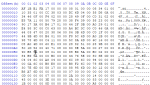
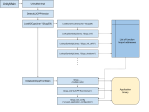
You must be logged in to post a comment.